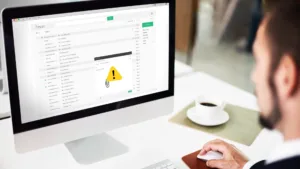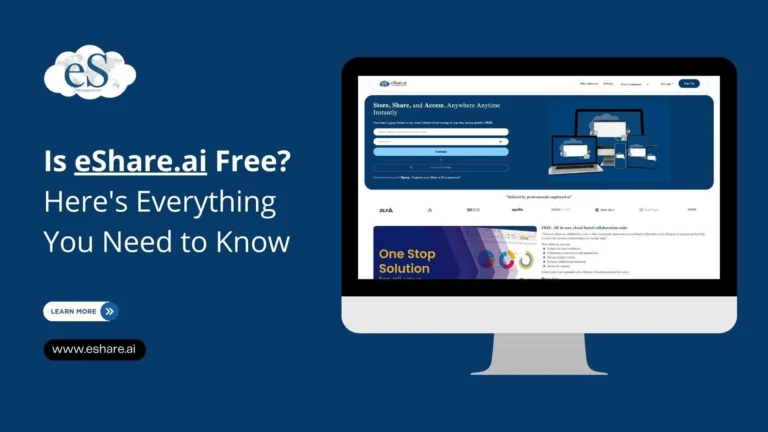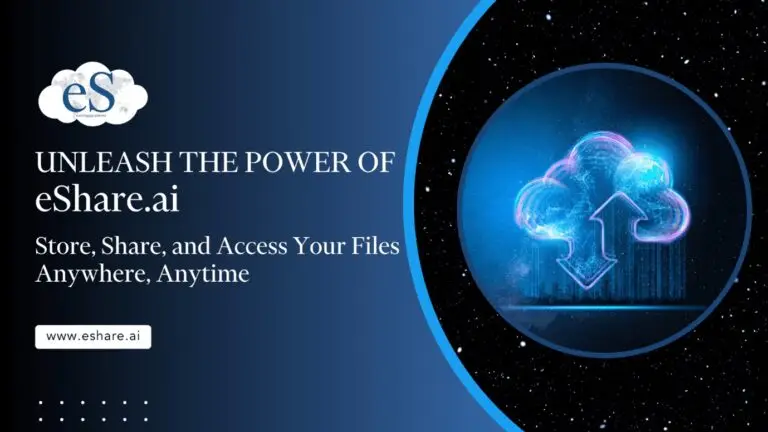If you ask any filmmaker or video professional about their greatest challenge during production, chances are that storage will be at the top of the list. Not creative blocks or narrative structures. Cloud storage helps organize video files and makes teamwork easier. In this blog, we’ll explore its benefits and share simple steps to set up and share video files efficiently. Let’s dive in!
Any quality production must have properly stored its media files. Either in a remote-updating collaborative environment for teams, as a backup in case something goes wrong, or as an archive for upcoming initiatives.
Traditional methods have their own set of issues, such as inadequate space, file access issues, and collaboration issues. However, cloud storage offers a current answer. It’s reversing the current situation and simplifying the lives of filmmakers everywhere.


Gowtham Chand M
Content Writer
Benefits of Cloud Storage for the Filmmaking Department:
Cloud storage has become significantly more economical over the past few years and maintains a dependable and secure environment, ensuring that video content stays safe and secure.
As a filmmaker, you may benefit from cloud storage in many ways, as you will discuss below, including scalability and ease of access from almost anywhere. In addition to being more affordable than purchasing, updating, and maintaining physical storage equipment, cloud storage also frees you from vendor lock-in if you purchase a subscription.
- Scalability and Flexibility: Cloud storage allows you to readily adapt to the specific requirements of your project, whether it is more capacity or extra space. Imagine it as having storage that expands to accommodate your needs, regardless of the size of your project.
- Collaboration and Accessibility: Cloud storage facilitates simple teamwork, which is essential to the filmmaking process. No matter where they are, you may exchange files with your team to facilitate easy collaboration.
- Backup and Security: In the world of filmmaking, file security is crucial. You can easily backup and safeguard your information with cloud storage, so you never have to worry about losing anything.
As a storage option for video editing, this kind of storage may be a little limited. The ability of cloud storage to transmit data instantly might be severely hampered by network congestion or even merely sluggish connectivity. It’s one of the main reasons why video professionals frequently utilize cloud storage as an offsite backup option. If the proper technology and bandwidth are available, cloud storage tools can also facilitate video editing.
Selecting the Right Cloud Storage Option:
Considerations: When selecting a cloud storage provider, consider your needs. As a filmmaker, do you work with a lot of video files? You need to collaborate with a big team? Want to choose a service that fits your needs and your budget?
Best Practices for Media Optimization: To make the most of your cloud storage, try optimizing your media files. That means making them smaller without losing quality, so they take up less space and are quicker to share and play.
Cloud Storage Options for Filmmaking: Exploring reputable cloud storage providers like eShare.ai and their specialized offerings for filmmakers is essential. Video cloud storage is particularly advantageous, streamlining the filmmaking process and enhancing productivity.
For Filmmakers, Comprehensive File Storage and Sharing Options
eShare.ai provides up to 5GB of free storage and limitless free data sharing for those times when you need to store and move big files that remain in storage.
How to make arranged video files easier to access:
The following procedures will help you organize and distribute video files so that team members can collaborate efficiently:
- Establish a shared folder: Create a shared folder that is accessible to the whole team on the cloud storage platform. This will serve as the main location for all video files.
- Upload videos online: To ensure efficient organization, upload all relevant video files to the shared folder. Ensuring that the file names are clear and meaningful.
- URL for the shared folder: Provide all team members with the shared folder’s URL. By sharing URLs, video files become accessible from any location with an internet connection and are only accessible to permitted persons.
- Create guidelines for working together: Provide guidelines for user access control that specify how team members should work together on video files, including who should make modifications, how to communicate changes, and when to release updates.
- For easy discovery, use tags: Tags facilitate the rapid discovery of assets and the grouping of related video folders. Categorize videos based on their content, such as using the tag “explainer” for videos that describe product capabilities. You can also label videos according to criteria like topic, colour, and purpose.
- Make use of version control: Similar to a timeline, version control makes it easier to keep track of all the changes made to video files. In this manner, group members can quickly return to a previous version if necessary. Additionally, they can readily discover who made the modification and why by looking up each version.
The above guideline steps will help you organize and distribute video files so that team members can collaborate efficiently.
Getting the Most Out of Your Cloud Storage = Teamwork Magic
Try to utilize the best cloud storage tool you can access from anywhere. That’s what using cloud storage alongside your usual storage is like. It makes sharing files, keeping track of different versions, and working together on projects much easier.
Conclusion:
Cloud storage is a game-changer for filmmakers, making it easier to work together and keep your files safe. As technology keeps improving, the future looks bright for filmmakers using the cloud.
Try eShare.ai; you’ll see how much faster and smoother things can be. There are lots of different cloud storage services to choose from, so find one that’s affordable and works well for your projects. Get started with cloud storage today and see how it helps you make even better films!
- How to Streamline Media Collaboration with the File Sharing Platforms - June 25, 2025
- The Future of Data Security: Advanced Encryption Algorithms - June 11, 2025
- 7 Ways eShare.ai Individual Plan Solves Common Freelancer Challenges - June 5, 2025