Staying organized is key to success in endless tasks and commitments. But with so much to manage, how can you keep everything in order? Here, we introduce cloud calendar synchronization—a game-changing tool for mastering organization. In our blog, we’ll explore the importance of staying organized and introduce you to the concept of Calendar Sync.
Get ready to take control of your life and unlock the power of seamless organization with our step-by-step guide to Calendar Sync. Let’s dive in and transform the way you manage your schedule!
Calendar Sync can help you achieve your desired success by organizing every event. By synchronizing our events and activities across multiple calendars, we can streamline our planning process and ensure we never miss an important appointment or deadline.
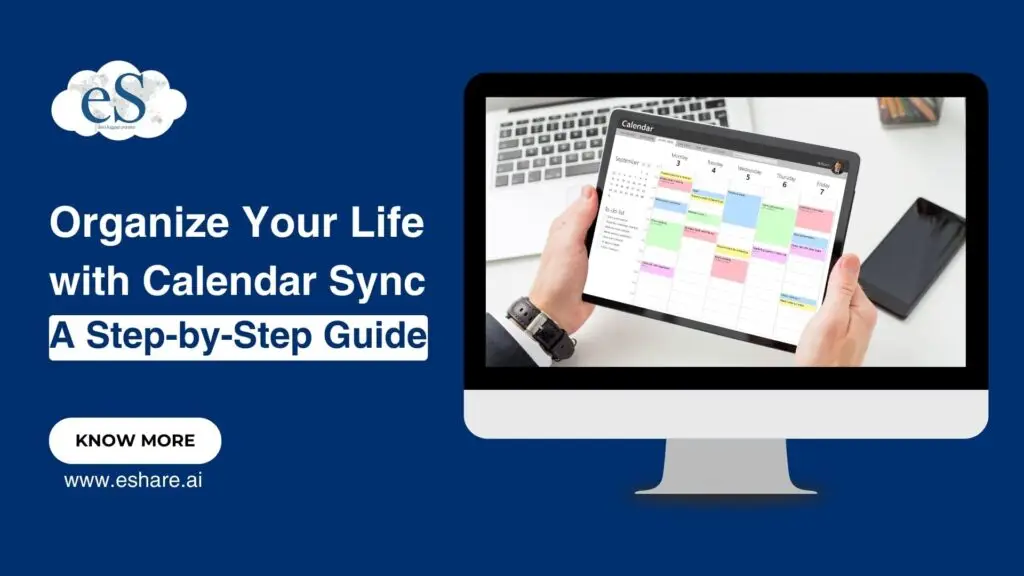

Gowtham Chand M
Content Writer
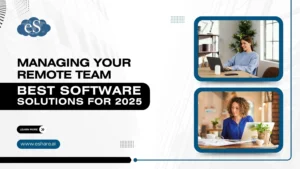
Managing Your Remote Team: Best Software Solutions for 2025

Is End-to-End Encryption Really Secure? What You Need to Know


Upgrade Your Contact Management with Ultimate Cloud Services


How to Transfer Files Securely with a Data Transfer App?
Whether it’s a work meeting, a family gathering, or a personal commitment, having all our events in one centralized calendar can make a world of difference. In this step-by-step guide, we will explore the benefits of Calendar Sync and how to set it up seamlessly.
This easy-to-follow guide will explore why Calendar Sync is so helpful and show you how to set it up with eShare.ai. Calendar Sync is a fantastic tool because it keeps all your appointments and events in one place, making it easy to stay organized and on top of your schedule. With eShare.ai, setting up Calendar Sync is a breeze. It lets you connect your calendars across different devices and platforms to access them anytime and anywhere. No more worrying about missing important events or deadlines.
Benefits of Using a Cloud Calendar:
1. Accessibility across multiple devices and Integration with other apps and services:
Utilizing a cloud calendar is one of the best ways to streamline your life. With the ability to access your schedule across multiple devices, you can stay on top of your commitments no matter where you are. Additionally, the integration with other apps and services makes it easy to sync your calendar with your email, task lists, and more. You can check emails, task lists, and event details in one place and manage to follow them accordingly.
2. Reminders and Notifications:
Not only does it allow you to access your schedule from anywhere, but it also ensures that you never miss an important appointment or deadline. With the ability to set reminders and receive notifications, you can stay on track and focused on what truly matters.
Say goodbye to the days of missed meetings or forgotten tasks—a cloud calendar has you covered. Take advantage of the many benefits it offers and watch your productivity soar.
By following a step-by-step guide to calendar sync, you can take control of your schedule and improve your productivity.
Auto-synchronize your personal and professional calendars:
eShare.ai is the most trustworthy way to synchronize your personal and professional calendars. It’s an app that lets you connect Google Calendar and Outlook in real time. The most significant benefit of utilizing it is its ability to quickly synchronize your personal and business calendars. You can use it for any critical task.
Availability:
- Personal users (free).
- Premium users.
- Teams’ users.
- Supported on all platforms.
How does it work?
eShare.ai Calendar View will display your calendar events and to-dos side by side.
- You can set up the calendar by allowing the app to access your device’s calendar permissions.
- You may select your preferred day and time to add your task (daily/weekly/monthly).
- After adding the event or task, you can share it with other users and add a shareable link to work together.
- On desktop/ web, you can connect calendars directly through the app and view the current day’s events under “new calendar.”
- View full details by clicking on an item.
To set up your calendar integration:
To integrate your Google Calendar on Android/ iOS
- Click the home button.
- Select the Calendar (Top right of your screen).
- Select “New Calendar/To-do list” & add a title to that task.
- Select “Share” to give access to other users, and you can also add a shareable link.
- Your special task or event will now appear in your Calendar View.
For Calendar Sync, Comprehensive File Storage and Sharing Options
eShare.ai provides up to 5GB of free storage and limitless free data sharing for those times when you need to store and move big files that remain in storage.
How Your Calendar Apps Interface with Other Apps and Services: Maintaining It All:
Employees and company owners may benefit from digital cloud calendar software such as eShare.ai, which offers features like shared events, event notifications, and color-coded entries. The most widely used solutions are Google Calendar, Office 365 Calendar, and Microsoft Calendar (via Outlook). These choices are popular, which suggests that there may be some opportunities for synchronization or integration.
These calendar types can be synchronized using a few different methods:
To assist you, let’s examine the choices below:
- Updates: This option may be configured in the same way as quick updates. Although it might not seem like much, this option is excellent if you want to reduce CPU or internet usage. It is also useful for individuals with low broadband plans since it will reduce your bandwidth use and save you some data.
- New Subscription: When sharing their Outlook calendar with 365, other users can select an Internet calendar subscription (ICS). With these subscriptions, you may choose certain update plans according to your requirements. You can add the iCal link, which provides access to the default choice.
Organize your calendar so you know what’s essential and what’s not:
After choosing one, you must decide what information to put in the calendar tool. An excessive amount of information will make your calendar unmanageable and crowded. The following can be added to your calendar:
- Vacation time includes holidays and breaks from work.
- Appointments on particular dates. Meetings, doctor’s appointments, social events, birthdays, and business deadlines are a few examples.
- Occasionally, difficult duties include working out, projects, and administrative work.
- Gaining new abilities and understanding.
- Networking opportunities both inside and outside the office.
- Projects and goals fit in with the monthly themes.
In conclusion, using a cloud calendar to keep your schedule organized and streamlined in today’s fast-paced world is a smart move. You may simply keep track of your obligations and duties by using your calendar at any time and from any device.
By using eshare.ai as your preferred calendar synchronization platform, you can guarantee smooth interaction with various apps and gadgets. Adopting this technology improves your productivity and efficiency while making your life easier. Accept the ease and accessibility of a cloud calendar and wave goodbye to missed appointments and incongruous schedules.


