Nowadays, downloading files from the internet is a common task. Retrieving documents, images, movies, or software has become a part of everyday life. However, managing downloads, particularly large or multiple files, can be a challenge. Going through several links,facing redirects, and encountering possible threats such as malware can turn a
simple task into a frustrating one.
You can easily streamline the process and download files from URLs online on the internet like a true expert. Introducing eShare.ai, the ultimate solution for simple, secure file transfer, and efficient big file downloads.


Gowtham Chand M
M. Gowtham Chand is a dedicated content specialist with expertise in cloud technology and digital marketing research. His portfolio includes high-ranking articles on marketing insights and SEO methods. In addition to his professional achievements, he enjoys cricket and stays updated on AI, ML, and big data development. Gowtham stands out due to his deep connection to his craft and relentless pursuit of excellence.

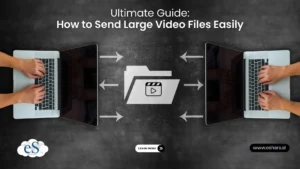
Ultimate Guide: How to Send Large Video Files Easily


5 Common Mistakes to Avoid When Learning How to DES

How Cloud Security Solutions Protect Remote Workforces in 2025


Regardless of why you’re using the internet, spending too much time downloading is inefficient and useless. Whether you’re a student seeking study materials, a professional looking for work-related information, or a casual internet user, there are better ways to invest your time. Streamlined file downloading improves the user experience by cast saving time, reducing annoyance, and lowering the chance of encountering corrupted or hazardous files. But how can you make the process more efficient?
Enjoy Unlimited Global File Sharing At No Cost, Forever!
eShare.ai offers Free 5 GB Cloud Storage, and eShare.ai experiences infinite file sharing globally, with zero cost forever.
Common Issues When Downloading Files from URLs online
Before finding solutions to overcome these obstacles, it is critical to understand the complexity of big file downloading.
1. Download speeds are slower than expected.
One of the most prevalent complaints is dissatisfaction induced by sluggish download speeds. This could be due to server issues, big file download sizes, or network limits.
2. Links that no longer work or have expired
It can be really frustrating when you come across a faulty download link or when the item has been withdrawn from the site.
3. The Risks of Malware
When big files downloading from unknown sources, exercise caution because it may expose your device to malware, spyware, or other security risks.
4. Handling multiple downloads.
When dealing with several files, managing each download separately can rapidly become burdensome, resulting in unorganized files and wasted time.
Introducing eShare.ai, the ideal file-downloading solution for you.
eShare.ai wants to transform your file downloading experience. eShare.ai was designed with simplicity and effectiveness in mind, allowing you to download files from URLs with ease while prioritizing cloud data security and integrity.
How eShare.ai Makes File Downloading Easy
1. Efficient process
The approach with eShare.ai is straightforward and easy to follow. Simply paste the URL into the platform, and it will handle the rest for you. Forget about jumping through hurdles or dealing with redirect loops eShare.ai ensures that you can Share large files are delivered quickly and efficiently.
2. Fast downloads.
eShare.ai uses cutting-edge technologies to improve download speeds. Whether you’re downloading a single document or a huge video clip, you’ll notice a significant improvement in speed and dependability.
3. Download with confidence.
At eShare.ai, cloud security is of the highest priority. The platform ensures that send large files are thoroughly scanned for any hazards before being downloaded to your device. This drastically reduces the likelihood of your device being infected with malware or viruses.
4. Managing multiple files.
Want to big file download several files at once? eShare.ai is here to help you. You can manage all of your downloads from a single dashboard. Keep track of your downloads’ progress, pause or restart them, and organize them neatly.
Expert Tips for Downloading Files from URLs
Even with a powerful tool like eShare.ai at your disposal, here are a few tips to improve your downloading experience:
1. Use credible sources.
It is critical to always check the legitimacy of the URLs you are downloading from. By using this method, the risk of downloading malicious files is considerably reduced.
2. Make sure your software is always up to date.
Keeping your browser and security software up to date is critical for remaining safe from any potential hazards that may develop while downloading.
3. Monitor your network.
If you’re experiencing slow download speeds, it may be worth checking your network connection. Occasionally, executing a basic router reset or switching to a wired connection might have a major impact.
4. Get your downloads in order.
Organize your downloaded data by establishing separate folders for different file kinds or tasks. Locating files later on becomes easier.
Why is eShare.ai a Revolutionary Innovation?
This tool is a must-have in your digital toolset because of its user-friendly interface and powerful capabilities, which include smooth cloud integration and robust security file scanning. Whether you’re downloading for business, school, or personal use, eShare.ai streamlines the process so you can focus on what’s essential.
In summary:
With eShare.ai, you can download files quickly, Secure file transfer, and with complete control. Say goodbye to the frustrations of broken links, slow speeds, and potential security threats. eShare.ai represents the future of file downloading, providing a seamless, more efficient experience every time.
FAQ
1. What file types can eShare.ai download?
eShare.ai can handle a wide range of file formats, including documents, photos, videos, and software files. You can download anything using a URL!
2. Does eShare.ai come at no cost?
Yes, the free plan includes unlimited free data sharing and 5 GB of free cloud storage. eShare.ai allows users to select between free and premium programs.
3. What steps does eShare.ai take to ensure file security?
eShare.ai protects your device by checking all files for potential hazards before they are downloaded. This entails running extensive scans to detect any potential dangers, such as malware, viruses, and other malicious software.
4. Is it feasible to download numerous files at once with eShare.ai?
Indeed, eShare.ai allows you to manage and download several files at once, all from a simplified and straightforward dashboard.
- How to Streamline Media Collaboration with the File Sharing Platforms - June 25, 2025
- The Future of Data Security: Advanced Encryption Algorithms - June 11, 2025
- 7 Ways eShare.ai Individual Plan Solves Common Freelancer Challenges - June 5, 2025


